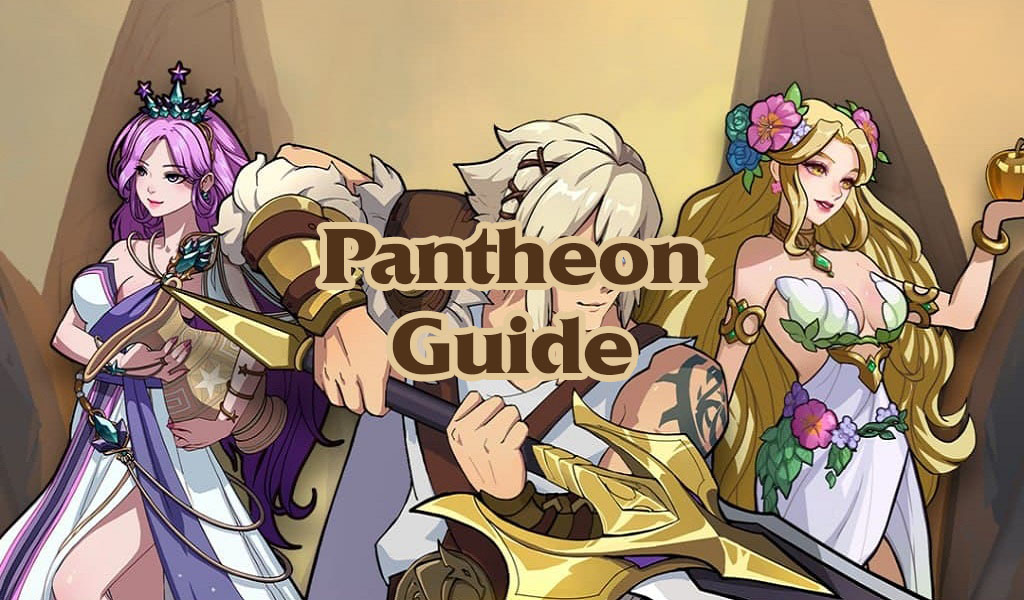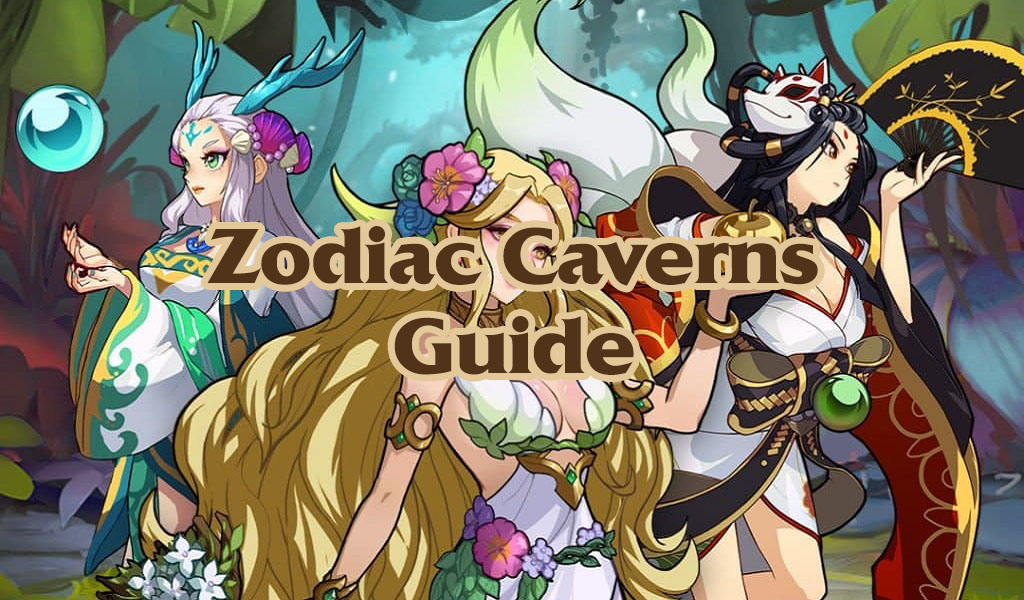Mythic Heroes: Idle RPG is a fantasy RPG game with epic turn-based battles. You have to find yourself in a world that is under the threat of complete destruction, as it is overwhelmed by powerful and bloodthirsty monsters. In order to repulse them, heroes and gods from all over the planet gathered in one army, and you need to lead them into battle!
To play Mythic Heroes on PC we recommend using an emulator LDPlayer. It is the most stable and advanced emulators at the moment.
Benefits of using an Emulator
1. You can play the game for a long time without worrying about the battery and heating issues of your mobile device.
2. You can write macros to help your gaming progress. Let the emulator do the hard work while you AFK and relax!
3. You can use macros to trigger combos or accurate clicks, which will help you control the gameplay of Mythic Heroes: Idle RPG much easier.
4. You can play multiple accounts in one computer with our multi-instance and multi-instance sync features.
Minimum computer specifications
The following characteristics are recommended for starting in one- or two-window mode:
- Processor: Intel or AMD (32 or 64 bit)
- Operating system: from Windows 7 or higher (MAC is not supported)
- Graphics card driver: Windows DirectX 11 or OpenGL 2.0 compatible
- RAM: 8 GB
- Hard Drive: At least 36 GB of free space
- Hardware virtualization: Virtualization technology (VT) enabled in BIOS (Intel VT-x or AMD-V)
How to play Mythic Heroes on PC
- Click on the link and press the button “Download Mythic Heroes: Idle RPG on PC”
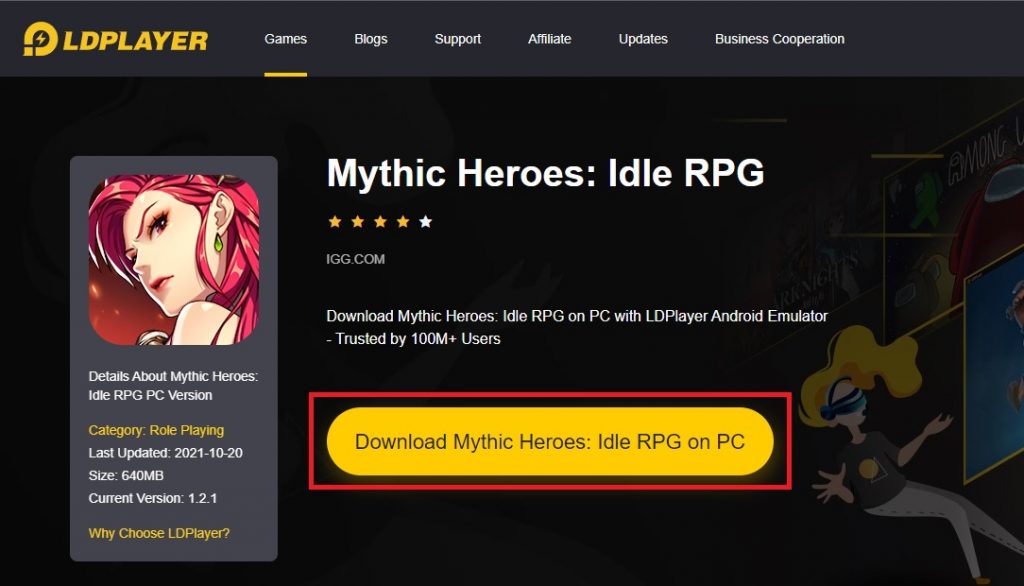
- Install LDPlayer on your computer.
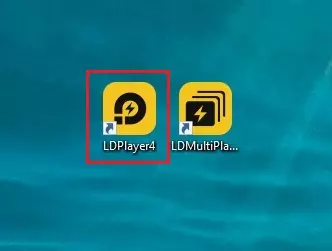
- Launch LDPlayer and search for Mythic Heroes in the search box or in Google Play Software.
- Install the game through the LDStore app store or Google Play.
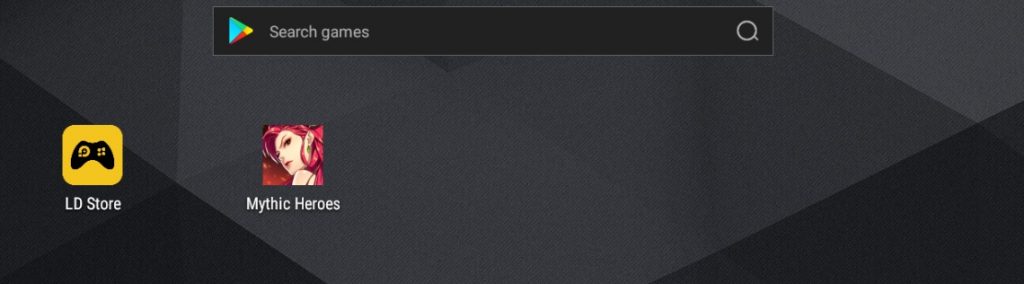
- After installing the game, click on its icon to start.
- Enjoy playing Mythic Heroes on PC.