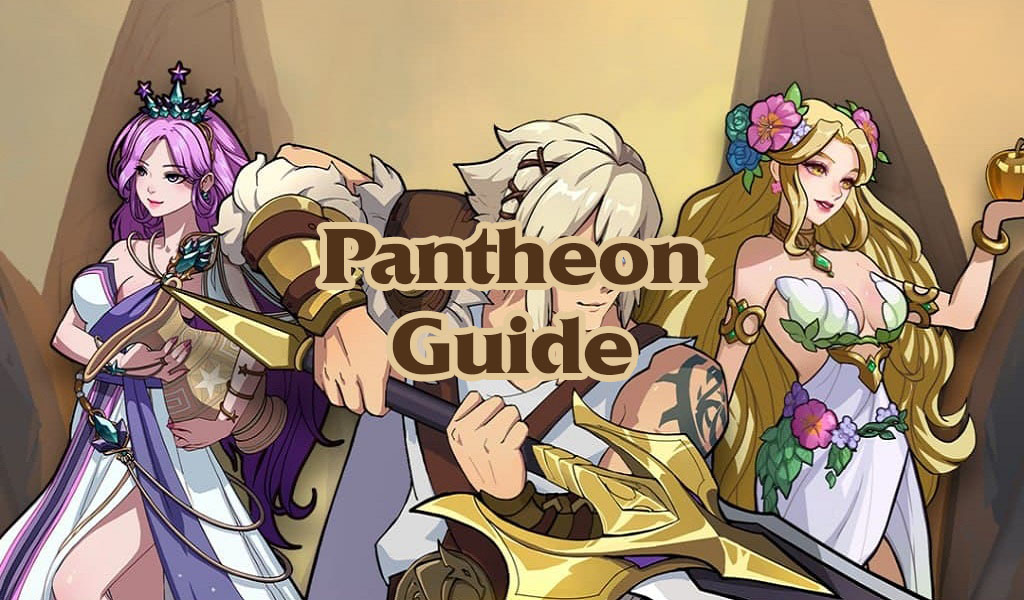If you are tired of completing daily quests in Mythic Heroes, this auto macro can help you complete them all and collect all chests with one click.
Before reading further, let’s make a few notes:
- It’s just a macro that records the actions on the screen and then repeats it. This is not a hack or cheat, so your account will be safe.
- This auto macro only works on PC.
- The screen must remain on the First Screen before running the script.
Macro for Mythic Heroes daily quests
- Download and install the LD Player android emulator (the macro only works with it).
- Download the macro file.
- Install Mythic Heroes, go to the game and link your account.
- On the right menu, select Operation Recorder or press Ctrl+8.
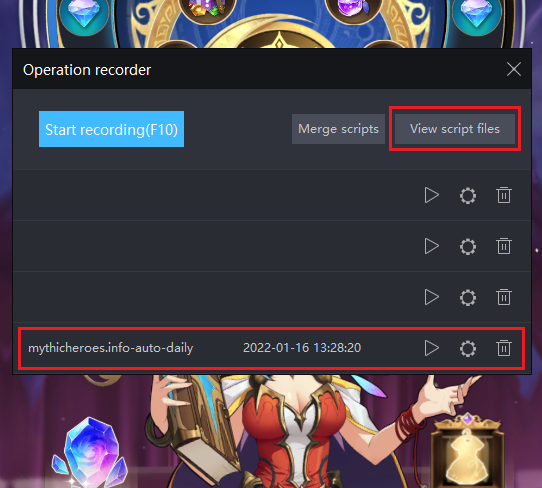
- Then click “View script files”.
- Copy the saved script “mythicheroes.info-auto-daily.record” to the scripts folder.
- Close and reopen the macro window.
- The script should appear in the list.
- Check that you are on the Start game screen and run the script.
That’s all. The script takes approximately 10 minutes to complete.
The script does not participate in the Guild Showdown, only fights off one battle in the arena and spends about 50 diamonds to complete all tasks. Good Luck!